There is a Back to Courses link which can be used to redirect Users back to the Courses page they were visiting before they clicked to access a specific Course.
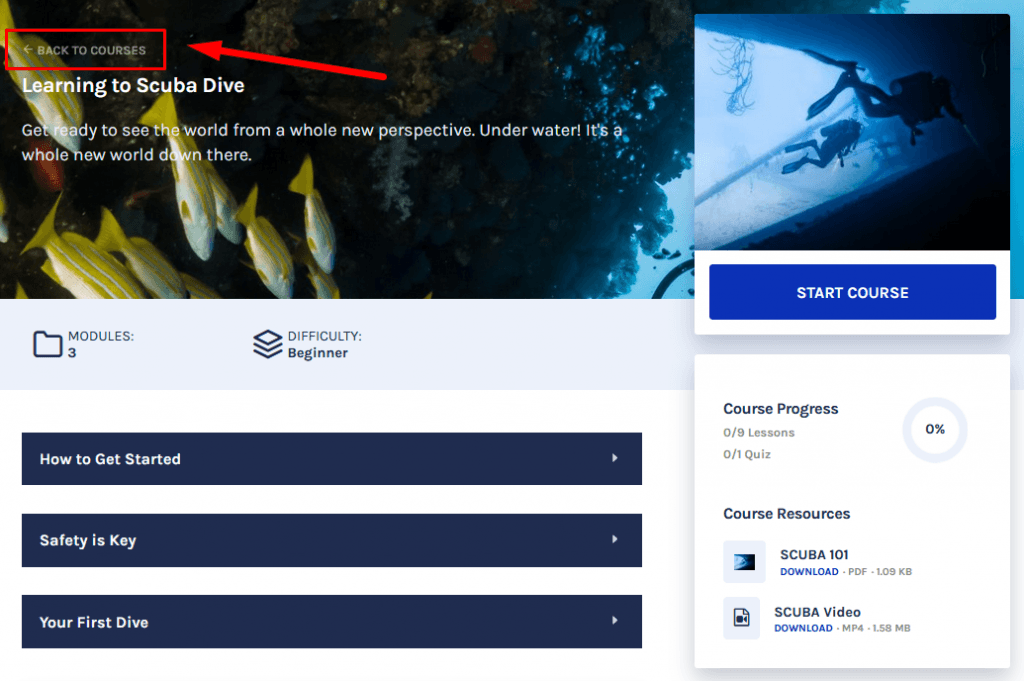
—
The setting is located in the Courses > Settings > General section of CourseCure.
If enabled, a clickable “Back to Courses” link will be displayed on the courses page.
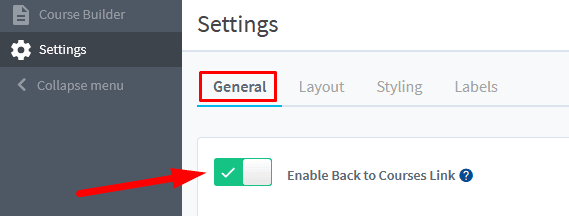
—
Note: there are two scenarios that effect where the user will be redirected to when they click the Back to Courses link. CourseCure will take care of this automatically based on the details below.
- The Course Library Page
or - The page displaying Courses based on the Course Archive Shortcode (IF the Course Archive Shortcode has been used)
Course Library Page. The user will be redirected back to the set Course Library Page if that is where they originally came from. The Course Library Page is set in the Courses > Settings > General section of CourseCure. (Just below the Enable Back to Courses Link).
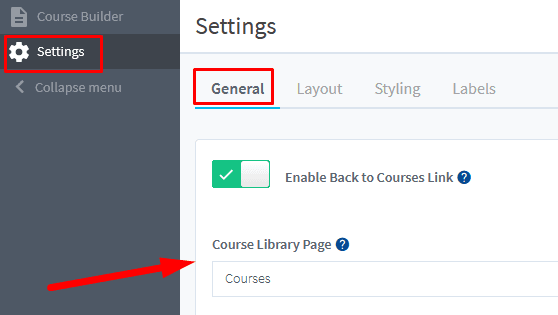
—
Page displaying Courses based on the Course Archive Shortcode. The user will be redirected back to the page displaying Courses based on the Course Archive Shortcode if that is where they originally came from. So IF the Course Archive Shortcode has been used to display a selection of Courses on a page and a user clicks to view a Course from that page, that user would get redirected back to that page if they click the Back to Courses link.
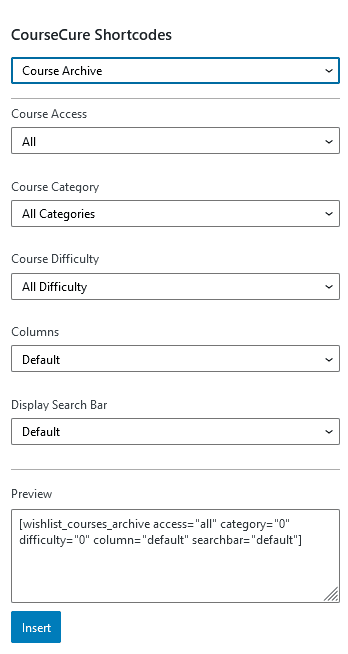
—
