The WishList Member Points Add-on includes a Points Leaderboard Widget which will display a list of Users and their points.
That can be controlled in the Widgets > Points Leaderboard section of WordPress.
If you want to exclude a User from being displayed on the Leaderboard, you can use the following field:
ID of users to exclude on this list (separated by comma)
This is located in the Widgets > Points Leaderboard section of WordPress:
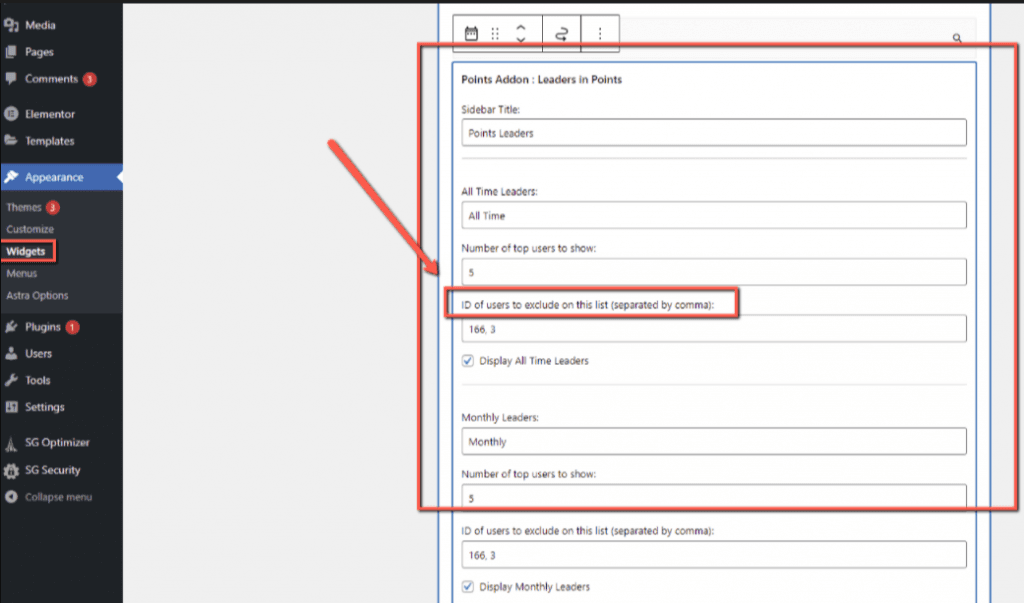
—
A User ID can be found by hovering your mouse over the Username for the User in the WordPress Users section. The User ID appears after user_id=
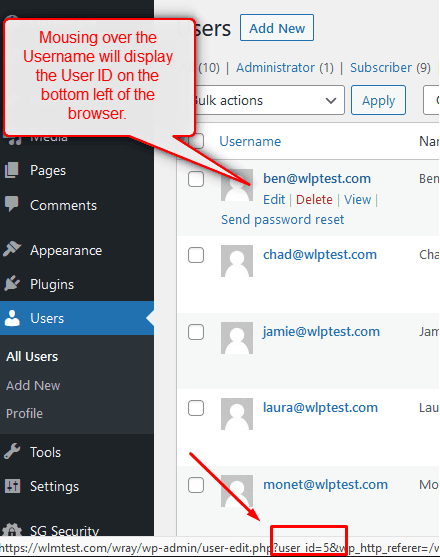
—
