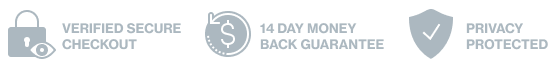Members - Sequential Upgrade
In this video you'll learn how to create sequential upgrades inside WishList Member. Sequential Upgrade is a basic form of content drip. Members can be automatically “upgraded” to new membership levels on a schedule you set.
Video Transcription
In this video, we're going to cover the sequential upgrade screen inside of WishList Member. Sequential upgrade is essentially how you drip content in your membership site. It's a pretty straightforward interface. We talked about add and move members. This allows you to automatically do it based on a schedule.
For example, let's say someone is in our demo level here. We want to come down here, and we're going to add them to our gold level. Then, we're going to do it on a particular schedule. There's two types of schedules. We can do it after a certain number of days. Let's say seven days. What that means is after this member becomes a member of this demo level, seven days after that, they will be automatically upgraded to this gold level.
Let's say you have a modular course, and when everybody joins, they get added to module one. You want to drip it out every seven days, so then you have a module two-level, and after seven days, you add them to that module two-level. Then, a module three levels, seven days after that, you add them to module three, and module four, and module five, et cetera, on down the line. That would allow you to drip out your course automatically instead of having to do it manually in your mass movement add over here. You can set it by week, month, year. However, you want to do it, whatever timeframe you want to set, that's really up to you.
The other one is on a specific date. Maybe you're doing something live, and you have all of the content in your site, but you still want to drip it out, but you're doing it live so you can set it up so that you have, again, your module one. Everybody gets added to that module one. Then, module two, you've told people it was going to be released on XYZ specific date. Then, you come in here, and you select XYZ specific date. Let's just do this and hit apply. Now, people will be added to that membership level on that specific date. It's, again, allowing you to drip out your content, but do it a little bit more live in this sense. Whichever one of these you prefer, you can do that. Then, once we have that setup, we can say, “Okay, well, they've gone from demo to gold. Now, we want to go from gold, and we want to add them to…” We'll just say “trial” here for these purposes.
Again, we can do seven days. Now, with this setup, when someone joins a demo, they'll go to gold after seven days. Then seven days after that, they will go to the trial membership level. We hit save, and now that would all be set up here. You can just structure your site in a way where if we want to drip out content to people, you can structure it in a way where they get added to the appropriate levels on the appropriate time frame. It'll all be automatically done for you.
Now, one thing to notice here to keep in mind is the advanced settings down here. It says, “Sequential upgrades are automatically triggered when a member signs into their account.” That's something important for you to remember as an admin if the sequential upgrade for a particular user is triggered when they log in.
If you go to your member's tab, and you look at members, and you had a big sequential upgrade thing going out that day, and you see well some of them have been added to the level and some of them haven't, that's because those people haven't logged in to trigger their own individual sequential upgrade. That's just a performance thing. If you have 10,000 members on your site, and we try to run all of those at once based off of some other trigger or something like that, that can become a performance issue. It's done on a one-by-one basis so that when each member logs in, their sequential upgrade gets triggered.
Now, if you want to do something different and you want to trigger those upgrades without requiring members to sign in, then you'll need to create a cron job on your membership site server. It's a little bit more advanced, but you see here, you can click here for instructions. That will give you the instructions on what to set up and what to do, and so forth. Most of the time, you're just going to give this information to your host, but if you're familiar with cron jobs, then you can sort of set this up as well. But that's a more advanced thing if you want to want the sequential upgrades to be triggered in a different way.
To learn more about our features, take a tour of WishList Member here.
WishList Member™ is a full-featured membership site plugin for WordPress. Here’s a list of some the easy-to-use features you’ll find inside.
Unlimited Membership Levels
Create “Silver”, “Gold”, “Platinum” or any other levels you want! Charge more for higher levels of access – all within the same site.
Total Content Control
Just click the “Hide” button to protect exclusive content for members of a particular level. Create “modular” memberships and hide content from other levels.
Beginner-Friendly. No Code
Quickly create your membership site without any coding or hassling with complicated settings. Use the Getting Started Wizard to get started in 5 minutes or less.
Intuitive Course Builder
Build unlimited courses with our feature-packed CourseCure add-on and boost student engagement with CouseCure Quizzes.
Gamification: Points, Badges & Leaderboards
Create your very own loyalty program for your membership site or CourseCure course. Members collect redeemable points for interactions on your site.
80+ Integrations
Integrate with all your favorite payment processors, email providers and third-party apps including PayPal, Stripe, Aweber, MailChimp, LearnDash, Zapier and more.
Fast & Friendly Support
A dedicated support staff and development team waiting to help you every step of the way. A company that's been in business for 12+ years. Your in good hands.
Sign up Today and Start Monetizing Your Content
Build a WordPress Membership Site With WishList Member