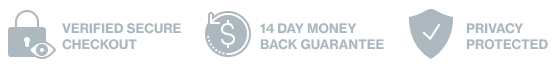Members - Data Privacy
In this video you'll learn how to configure the data privacy settings inside WishList Member — a membership site plugin for WordPress. Membership sites are a great way to add recurring revenue to your online income mix and WishList Member is the premier plugin for turning your WordPress site in to a membership site.
Video Transcription
So if we come over here actually to tools and we go to export personal data, for example, and this is actually in WordPress. So this is not something that is done by a WishList member. But the idea here is if someone contacts you and says, “Hey, I would like my data. I'd like to see what data you have collected on me.” Again, various laws and depending where you live and so forth, that is required by you to give them that. And even if it's not, it may be something that you just want to do for people because you think it's the right thing to do, whatever.
So what WordPress allows you to do is now that person has sent you a request, you say, “Okay, what's the email address?” And they give you their email address or the username. You put that in here and you hit send request. And what that will do is it will send them an email that says, “Hey, confirm, in this case, that you want to export your personal data.” They'll click the link in the email and then that will take them to the download. It'll give them the download for their personal data. So that's sort of the process.
And then when you add someone here, you'll see they come over here and they'll be put in this list and you can see the status. So if we've sent the email, if they've completed, etcetera, you can see the status of their request here. So anybody you enter in here will show up down here. It's the same for erasing personal data. So if someone wants to erase their personal data, one thing to keep in mind with this is if someone wants to erase their personal data and they're a member of your membership site, they're essentially not going to be able to be a member of your membership site, because there's no way to erase all of their data and still have them be a member that can function inside your membership site. So that's something to make sure that you make clear to them that if they're an active member and they want to delete their data, you'll have to tell them that they'll not be able to access the site so you essentially need to cancel their membership. So you'll have to work through that with them.
But again, same thing. Enter their username or email address. You hit send request. That'll send them an email. They click the link in that email. And when they click that link, then their data, their account, will essentially be erased from your site. So again, everything I've described up to this point is WordPress. None of this has anything to do with the WishList Member.
What we've done now is we've added some things in terms of compliance with different laws to try and make things a little bit easier for you. So there's a few things when it comes to registration and so forth. So the first one is a terms of service agreement. So if you want to require a terms of service agreement on your registration form, then you would enable this and you can configure what the terms of service say here. And the error message, if they don't click the link, this is the error message that they'll see. So you can configure that. Additional marketing consent. So additional marketing consent is, essentially, if someone signs up to your membership site to be a member, again, the way some laws interpret that, they haven't necessarily said that they want to join your mailing list. So if you want to get direct consent from them that they want to be added to your mailing list as well, you can do this additional marketing consent on the registration form.
So you can turn that on. Hit configure. This is what it will say. You can change this. And then this will, the consent checkbox affects the following. Email broadcast and autoresponder. So what that means is, if you put this box on your registration form, if you enable this and this box is on your registration form and they don't click it, they don't agree to additional marketing consent, you will not be able to send them email broadcasts and they will not be added to your autoresponder. So we won't process the integration for that particular person when they sign up because they have not consented. So that's something to keep in mind. And you can unselect or select whichever one here.
So it's really up to you. And it's really on you to comply with the laws in your particular area, but we've just tried to give you the tools to be able to do it however you need to. And of course, keep in mind, if these are turned off, then none of this stuff's going to apply. These won't be put on there. We're not going to check. We're just going to process things as normal if you don't turn any of these things on.
Next we have legal pages. So display a terms of service link on the membership site footer. So if you want to do that, a privacy policy, this will display these links in the footer, and then you can select those pages from here. So you obviously want to create those pages and then turn those on and select them here. You can also create a page here, if you would like, and then go edit it later, et cetera. So that's what these two things do. So that's one part of complying with all of these different laws and the data privacy regulations.
Then we go to email templates. Now I talked to you about how exporting and erasing will send the member a series of emails. It'll say click this link. And then it'll tell them once their request is fulfilled and so forth. So these are all the email templates. By default, you can't edit those in WordPress. We wanted to give you the option to be able to edit them. So we sort of hooked into WordPress and allow you to be able to edit those templates. So the first one is user request. So this is when they actually, they make a request of you. You put their username or email address into the box and you hit send request. This is the email template that they're going to receive here. And so you can see that there's a number of different merge codes that you can put in here. But you can edit that email.
There's also when the download is fulfilled. So this is if they want to download their data. And once they've clicked the link, and now they're going to get sent an email that says, “Here's your download.” This is this email template here. Erasure fulfilled. Same idea. When they request to be erased and you put them in, they click the link to confirm, they're going to get an email that says, “Your data was erased.” That's the email template. Unsubscribe notification. This is not tied to that particular process. This is if they want to unsubscribe from their email broadcast. So they can unsubscribe from the email broadcast inside of WishList Member. And when they do that, you can have them sent a notification that lets them know that they've been unsubscribed. You can enable or disable this. And then when they're unsubscribed from that, then they will get that email template. So again, that's the template. So this is all just email templates, ultimately, here that you can edit.
All right, then the manage user data tab. This actually just links you to the two pages I already showed you. So inside of WordPress. So the tool section, exporting and erasing data, these just link you over there. It's just sort of a convenience thing. So that's data privacy inside WordPress and WishList Member. Again, we're just ultimately trying to provide you with the tools. It's up to you to know the laws and regulations of your area and comply with them appropriately.
WishList Member™ is a full-featured membership site plugin for WordPress. Here’s a list of some the easy-to-use features you’ll find inside.
Unlimited Membership Levels
Create “Silver”, “Gold”, “Platinum” or any other levels you want! Charge more for higher levels of access – all within the same site.
Total Content Control
Just click the “Hide” button to protect exclusive content for members of a particular level. Create “modular” memberships and hide content from other levels.
Beginner-Friendly. No Code
Quickly create your membership site without any coding or hassling with complicated settings. Use the Getting Started Wizard to get started in 5 minutes or less.
Intuitive Course Builder
Build unlimited courses with our feature-packed CourseCure add-on and boost student engagement with CouseCure Quizzes.
Gamification: Points, Badges & Leaderboards
Create your very own loyalty program for your membership site or CourseCure course. Members collect redeemable points for interactions on your site.
80+ Integrations
Integrate with all your favorite payment processors, email providers and third-party apps including PayPal, Stripe, Aweber, MailChimp, LearnDash, Zapier and more.
Fast & Friendly Support
A dedicated support staff and development team waiting to help you every step of the way. A company that's been in business for 12+ years. Your in good hands.
Sign up Today and Start Monetizing Your Content
Build a WordPress Membership Site With WishList Member