The Advanced Options > System Info section in WishList Member provides details on the Site, WordPress and Server Environment, and more.
This information can be helpful when working with a support team or with a developer/hosting provider as it contains a variety of technical information related to your site.
The information can be viewed and it can also be downloaded. More details are included below (including a Video Tutorial).
—
Overview
There is a tab for each of the following:
Server Environment. Information like the Operating System, Software, MySQL version, PHP version, etc. is available.
WordPress Environment. Information like WordPress version, Site URL, Max Upload Size, Memory Limit, etc. is available.
Theme. Information like the Theme Name, Theme version, if it is a Child Theme, etc. is available.
User. Information like the User Role and WordPress Profile Language, etc. is available.
Active Plugins. Information related to the installed plugins on the site is available.
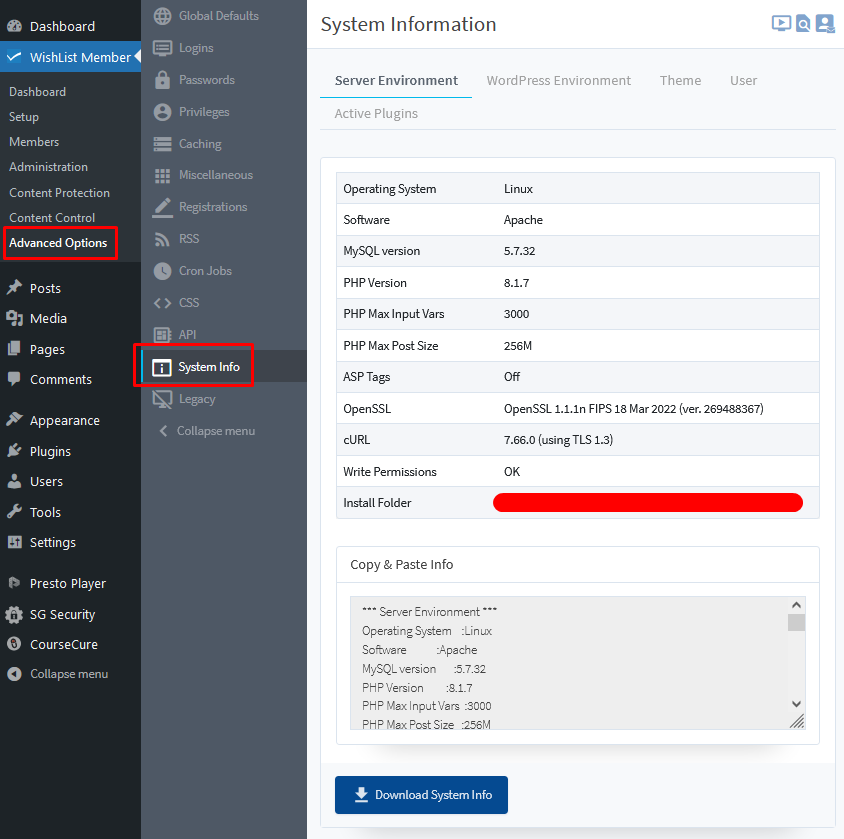
—
