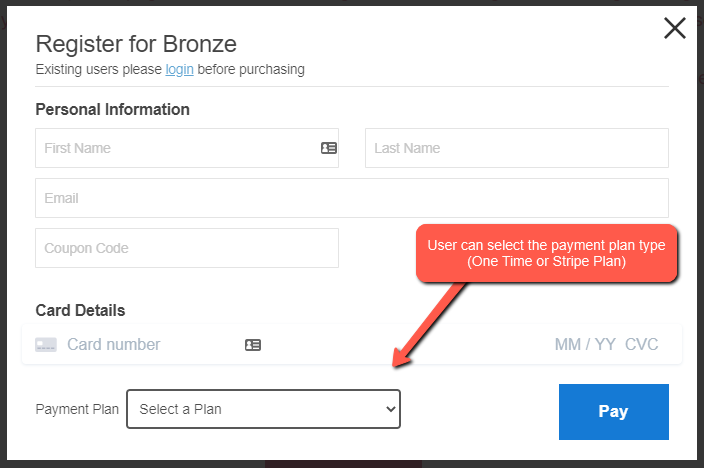A Stripe product can be set to accept a One Time payment or a Stripe Plan (recurring payments). More details on setting up the integration between WishList Member and Strip can be found here.
Setting a product to have a One Time Payment option and a Stripe Payment Plan option can be set in the Products > Edit Product section of Stripe.
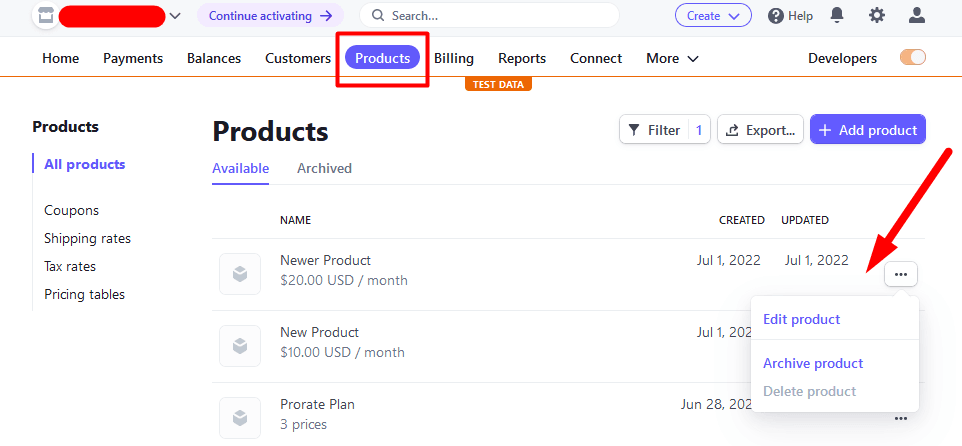
—
The Edit Product section will appear and you can set the product to have a “One Time” payment option and a “Recurring” payment option.
Screenshot Example of selecting a One Time Payment
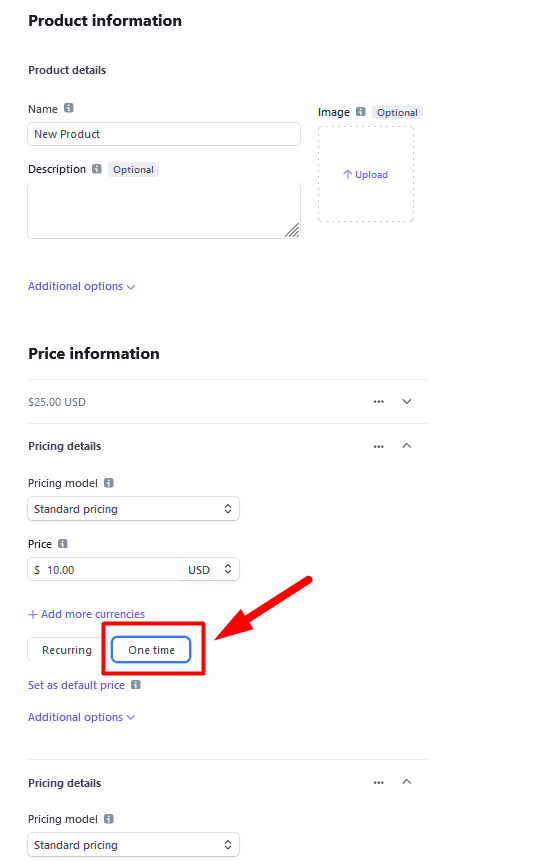
—
Screenshot Example of selecting a Stripe Plan (Recurring Payment)
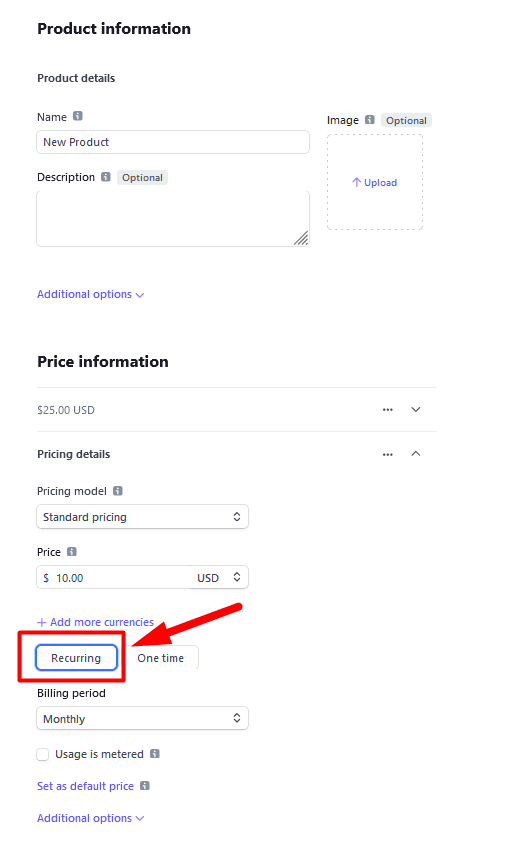
—
Once the Stripe product is integrated with a Level in WishList Member, it will allow for the User to choose the payment plan when paying/registering.
This will show a drop down on the payment/registration form that allows the User to select if they want to pay the One Time payment or the Stripe Plan (recurring payments)