A selection of miscellaneous settings can be edited in the Advanced Options > Miscellaneous section of WishList Member.
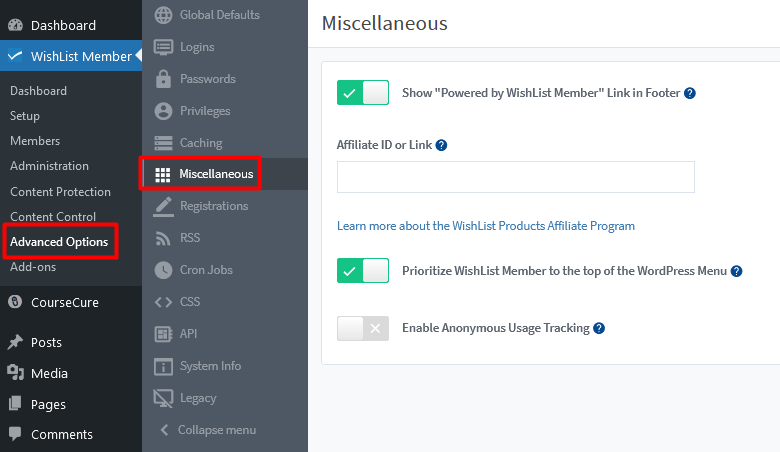
—
You following settings can be viewed and edited:
- Show “Powered by WishList Member” Link in Footer. If enabled, the “Powered by WishList Member” link will appear in the footer of your site. If the Affiliate ID or Link option is also set, this link will be YOUR affiliate link.
- Affiliate ID or Link. If you are a WishList Member Affiliate, your unique affiliate ID can be entered into this field.
- Prioritize WishList Member to the top of the WordPress Menu. This feature controls the location of the WishList Member menu in the WordPress menu. After enabling or disabling this feature you will need to refresh your browser window in order for the change to take place.
- Enable Anonymous Usage Tracking. If enabled, non-sensitive usage data will be shared that shows the WishList Member team how WishList Member is being used. This is an optional feature and is defaulted to disabled. No personal data is tracked or stored.
