Navigate to the Administration menu in WishList Member. Then, select the “Reset Settings” sub-menu. Here you can reset all of WishList Member's settings back to their default settings.
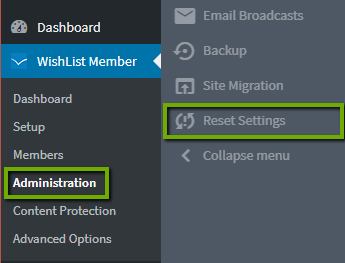
To do so, click the “Reset Settings” button.

Keep in mind, this will reset ALL of WishList Member settings. Any current settings will be lost and reset to their default state.
