In this case study, you'll get a behind the scenes look at Color Me Mozart, an online music academy site built with WishList Member that provides videos, downloads, and interactive activities.
It's all designed to teach children how to play various instruments and learn about music.
The site is owned and created by Adrian Edward who was generous enough to give us a walkthrough of the entire site including some of the backend features. We close out the case study/interview by getting his take on growing an online membership site business and his advice for anyone starting one.
Color Me Mozart was born out of a real need by Adrian himself. You'll notice that where a lot of successful businesses started.
He couldn't find anywhere online offering training or resources to teach young children, preschool age, about musical instruments.
Adrian developed a system himself to do this and after proving it worked he realized that he needed to package this so that anyone else who needed it could take advantage of it.
Why Adrian Chose WishList Member Over all the Other Options
Adrian explains (3:00 in the video) the reasons he chose WishList Member over all the other options right at the beginning of the interview.
For him, and many many others, it boiled down to a few things:
- Wanted it to be WordPress because it's open
- Needed to build it himself (no money to hire a consultant)
- High ratings and reviews across the board
- User Friendly
- Regular updates
And the reason Adrian mentions he has stayed with WishList Member so long is because of the Customer Service.
As he explains it, the rare instances he has an issue with the plugin, the support team is ready to jump in and assist without any runaround or finger pointing.
Offering Physical Products Along with Digital Products
Unlike a lot of the sites we see today, Adrian's site actually sells both physical products along with digital products.
You can buy his materials and products physically to be shipped to you, but his main membership offering also has different promotions running at times where a physical product is included when you sign up.
An example of this can be seen below where he offers “Free Piano & Keyboard Stickers” which are needed to use his program to the fullest. He ships these out to people when they sign up.
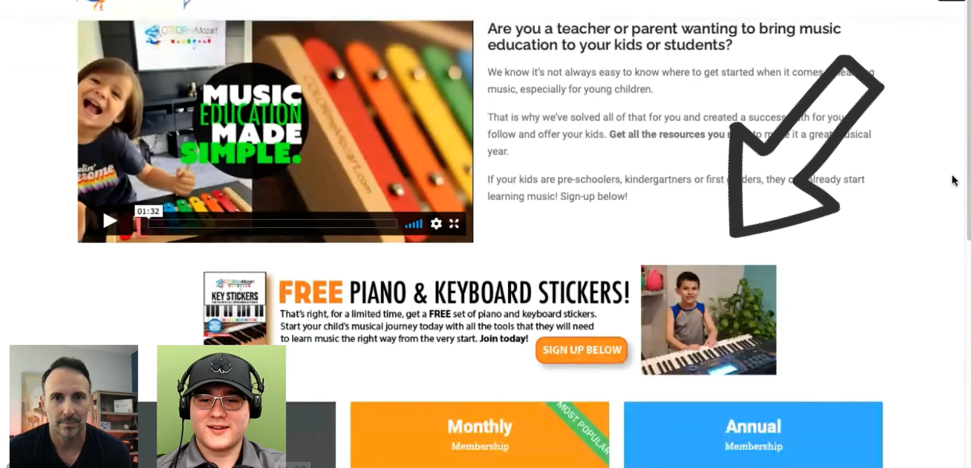
Now the reason I wanted to highlight this is because marketing legend, Dan Kennedy, always talks about wowing your members.
Nowadays, people are surprised to have anything physical. EVERYTHING is becoming more digital and so when they signup for a membership and then a week later receive a package in the mail, the value of that “digital” membership just changed for them since they received something physical.
This is the same principle Russell Brunson is doing with mailing physical newsletters to people as part of the Dan Kennedy brand he recently acquired. You signup for the newsletter membership and actually receive a physical (as well as PDF version) newsletter in the mailbox.
Take this idea and adjust it to your membership site.
Keeping Your Navigation Simple and Easy to Use
Another important aspect Adrian wanted to highlight was how he intentionally made the membership site as easy to navigate as possible.
His main audience or users are teachers and parents of young children. Not tech gurus.
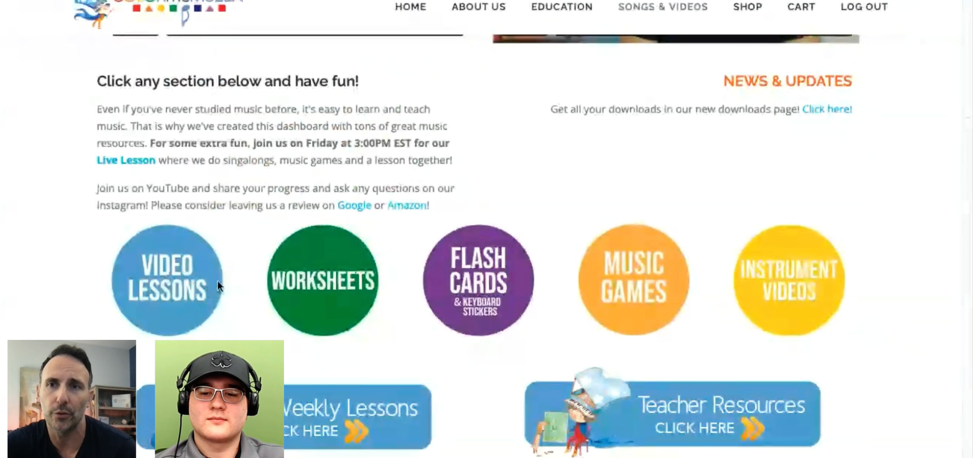
The main “Member's Dashboard” has very large buttons to choose what type of content you want to access.
Every page has a direct link on it someone near the top that links right back to this main “hub”.
It would be very hard to get lost inside of this membership site and it's designed to be that way from the start.
Adrian's Advice for Anyone Starting a Membership Site
Listen to this fully at 41:30 in the video above.
Adrian ended the interview by sharing his advice (which there was SOOO much more that's not included below) for anyone wanting to start a membership site.
That advice was to choose the systems you're going to use and stick with them. Use them as best you can. “It's like having a full gym in your house and never using it vs. having a set of dumbbells and using them regularly.”
Too many times people get wrapped up in this feature or that feature and switching platforms. Adrian explains to you that none of that really matters and it won't impact the bottom line 99% of the time.
Just stick with the system or solution you have if it's doing most everything you need. The exception being if it's costing you revenue or sales somehow.
Do your research, choose a reputable plugin or system to use, and focus on marketing and selling your products – not the tech powering your site.
How to Get Started with WishList Member
If you liked what you saw in the video case study, you can have something similar by joining the WishList family today…
- Get WishList Member
- Get setup using our training videos and support
- Launch your site!





