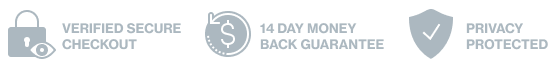How to Use the Setup Wizard
In this video you’ll learn how to use the WishList Member Getting Started Wizard. Set up your membership site in five minutes or less by viewing our wizard walk through where we go over the important settings.
Video Transcription
So, if you're on the dashboard page, you can either click to it here, or you can come over here under set up and I'll kind of go this way just to show it to you. So, you can come here under set up and you'll see getting started right here. You can go ahead and click the getting started and that will take you through the wizard. Now, you'll see here. I have a few levels already created. Of course, if this is a brand new install, you wouldn't have those, but really the only difference is this isn't going to show up down here, so we can go ahead and click add new level here, and this will take us through the regular wizard.
So, we'll go ahead and do this as a demo level here. That's the name we'll give it. So then, we can choose how long will members have access to this level? So it's either going to be an ongoing membership. It's going to be a fixed term, or you're going to end it on a specific date. Most I would say are probably going to be ongoing. If you're doing sort of a monthly membership where people pay for monthly access and so forth, then this is the one you would want to select.
Now, this down here is probably a less common option, but you might have a level that you're just giving absolutely access to everything. Sometimes that's an admin level. Sometimes it's a test level. Sometimes it is an actual membership level that you let people register for. So if this level is one of those, they'll automatically have access to all of these different things, posts, pages, comments and categories. Like I said, this is less common. Most membership levels, you're probably not going to select that.
So, go ahead and hit next. And then here's a few options you can set for this particular level, so you can require admin approval. So if you need to do that, you can also require members to confirm their email address. So, when they join a level, they'll get an email that WishList Member generates. They'll have to click a link in that email in order to confirm their registration before they get access to anything. So, you can turn these on if you'd like. You can require terms and conditions, so this will put, essentially a box on your registration form that they have to click, that they accept the terms and conditions. This could be depending on where you live, certain countries have certain laws and stuff around this. So, you may want to do that, or maybe it's a particular kind of membership site. This may be something you want to do. So you can do that if you want, and then you'll enter the terms and conditions in this box here.
So again, these are maybe a little bit less common as well for standard membership sites. Probably not going to select any of these unless you live in a country where you need to do the terms and conditions. Next, we can set what's called default content protection. So, automatically protect new pages and posts. So, if you're building a membership site where the only content that's going to be in there is membership content, then what this will do is whenever you create a new page or a new post, it will automatically turn the protection on, so that just in case you forget, or you're in the middle of building, it'll automatically turn that on. So you can choose whether to do that or not. Probably the only time you wouldn't do this is if you are integrating your membership site with an existing blog on the exact same WordPress install, because in that case, you're going to have a lot of public facing content. And so, then it could work against you in terms of you forgetting to turn it off when you create a public facing post.
So, we'll go ahead and turn this on. Only show content for each membership level. So what this will do is if a member does not have access, say to a particular post, and they are viewing, say a category listing with that post in it, if this is turned on, they will not see that post in the category listing or the homepage listing or a tag listing or any other listing like that. WishList Member will remove it from that view. So again, for a standard membership site where you're producing ongoing content, we usually leave this off because we want them to see the posts, but then when they click on the post and try to access it because they're not members they'll be taken to our non-member error page, which is essentially, it can be your sales page for your membership.
And so, it kind of creates a sales loop built into the membership site. So usually for ongoing, we turn this off. If you're creating a modular course, however, we generally turn this on because with the modular course, you have self-contained different courses in the site, or maybe it's just one course, and you only want them to see the things that they actually have access to. So again, you can think those through and decide what you want to do there and then hit next.
This will be the ad. This is the email set up. Of course, Tracy, is our founder, and CEO. And you can enter in whoever's name and stuff here for the admin emails, the registration emails, all that sort of thing. The lost password, any of that stuff, who you want that to come from, you can set that here.
All right, next is your payment providers and your auto responder. So, you can select from a list of the different payment providers that we have. I'll just go here and do PayPal checkout. Same with auto responder providers. I'll just select AWeber. Now, you'll notice this says here, further setup will be required later on both of these. So, this is going to turn these on and get them ready for you, but there still are some things that you'll need to go and do, and we'll cover that when we go through all of the different integrations. So ,there are videos for our PayPal checkout and AWeber and so forth. We'll cover what these setup steps are for each individual payment provider and email service provider and so forth, but this gets you set up and turned on. So, we'll go ahead and hit save.
And now, we'll be taken to sort of the thank you page and you can either exit the wizard or run the wizard again. So, that's the wizard. The one point I want to make before we jump off here is that, if you're looking for a minimum viable product, just the bare minimum you need to have a functional site where you can accept payments and protect content and do the things that you need to do to run a membership site, this is essentially 95%. The only thing that's not done is what I've already mentioned, which is the final setup of your integrations. But once you've gone through this wizard and done what I've shown you here, you're essentially 95% set up. You finish the integration part and you will have a functional site where you could actually accept payments and protect content and so forth. So, I just wanted to make that point before we jump off here. So, that is the getting started with the wizard and Wishlist Member.
WishList Member™ is a full-featured membership site plugin for WordPress. Here’s a list of some the easy-to-use features you’ll find inside.
Unlimited Membership Levels
Create “Silver”, “Gold”, “Platinum” or any other levels you want! Charge more for higher levels of access – all within the same site.
Total Content Control
Just click the “Hide” button to protect exclusive content for members of a particular level. Create “modular” memberships and hide content from other levels.
Beginner-Friendly. No Code
Quickly create your membership site without any coding or hassling with complicated settings. Use the Getting Started Wizard to get started in 5 minutes or less.
50+ Integrations
Integrate with all your favorite payment processors, email providers and third-party apps including PayPal, Stripe, Aweber, MailChimp, LearnDash, Zapier and more.
Fast & Friendly Support
A dedicated support staff and development team waiting to help you every step of the way. A company that's been in business for 12+ years. Your in good hands.
Sign up Today and Start Monetizing Your Content
Build a WordPress Membership Site With WishList Member