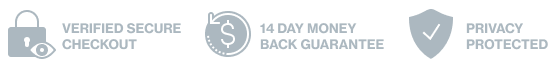Administration - Version Rollback
In this video, you'll learn how to use the Version Rollback function, which enables you to roll back to previous versions of WishList Member.
This video we're going to talk about Version Rollback and WishList Member.
Go to WishList Member > Administration > Version Rollback. This is pretty straightforward to allow you to roll back to previous versions of WishList Member. If for some reason you upgrade and then want to roll back, you can use this to do that.
Keep in mind this does not roll back any member or site settings, so this is not a settings rollback. It's simply a version rollback.
If you're looking for settings that you want to go back to, you would go to the Backup section here. But if you want to revert to a previous version of WishList Member, this is what you would use this for.
Also, any customizations you may have made to the core code of WishList Member will be lost when you do this, so keep that in mind.
Now in this list here, you can see that we have a list of certain versions of WishList Member, and we can either roll back, download that version, or delete this rollback from this list.
It's pretty straightforward to do the rollback. You just click the Rollback button, and WishList Member will ask you if you confirm that you want to do that. You hit Yes, and then it'll roll back to that particular version.
In terms of what shows up here, it's officially released versions of WishList Member, so those are what qualify to show up here. Then, any that have been installed on this particular site.
Depending on how long WishList Member has been installed on this site, you'll have more or less showing up in this list, and that'll allow you to roll back to those different versions.
So, that's pretty much it. That is Version Rollback and WishList Member.
WishList Member™ is a full-featured membership site plugin for WordPress. Here’s a list of some the easy-to-use features you’ll find inside.
Unlimited Membership Levels
Create “Silver”, “Gold”, “Platinum” or any other levels you want! Charge more for higher levels of access – all within the same site.
Total Content Control
Just click the “Hide” button to protect exclusive content for members of a particular level. Create “modular” memberships and hide content from other levels.
Beginner-Friendly. No Code
Quickly create your membership site without any coding or hassling with complicated settings. Use the Getting Started Wizard to get started in 5 minutes or less.
Intuitive Course Builder
Build unlimited courses with our feature-packed CourseCure add-on and boost student engagement with CouseCure Quizzes.
Gamification: Points, Badges & Leaderboards
Create your very own loyalty program for your membership site or CourseCure course. Members collect redeemable points for interactions on your site.
80+ Integrations
Integrate with all your favorite payment processors, email providers and third-party apps including PayPal, Stripe, Aweber, MailChimp, LearnDash, Zapier and more.
Fast & Friendly Support
A dedicated support staff and development team waiting to help you every step of the way. A company that's been in business for 12+ years. Your in good hands.
Sign up Today and Start Monetizing Your Content
Build a WordPress Membership Site With WishList Member