You might have some unexpected results if you run an older version of WordPress. Keeping your WordPress up to date ensures it will play nice with the variety of installed plugin. When it comes to WishList Member, WordPress 6.0 or higher is required for the latest versions of WishList Member.
WishList Member can run on some older versions of WordPress but it is recommended that the latest version of WordPress be used. Running the required WordPress version with WishList Member will help everything run smoothly on your membership site.
You can always locate and download the latest version of WordPress by visiting the official WordPress.org site.
WishList Member Self Check – WordPress Version Check
A WordPress Version Check can occur when the WishList Member Self Check is run. This check will find any potential issues with the version of WordPress running on the site.
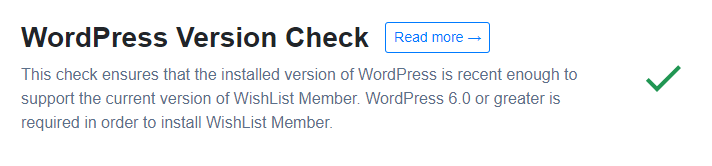
—
If the WordPress version is lower than recommended, the steps mentioned above can be used to resolve any issues.
You can also always contact our support team if you continue to have issues related to the required WordPress version for WishList Member.
—
More details on running the WishList Member Self Check and the results it displays can be found here.
