
Your WishList Member license key is used to activate the WishList Member plugin on your site. This means WishList Member requires that your server allows your site to connect with the WishList Member Activation and Update Center (licensing server). This enables license activation and the ability to display notifications of WishList Member version updates on your WishList Member Dashboard. This also applies for Add-ons like CourseCure.
There are times when something could interrupt that connection. Access being denied to the Activation and Update Center can sometimes occur if your server/hosting provider is blocking requests to the WishList Member licensing server.
If this is the case, you will just need to request the server/your hosting provider configure their firewall to allow access to the WishList Member licensing server.
Checking for a Firewall Issue with your Server/Hosting Provider
Below is the information that will be required by the server/hosting provider in order to accomplish this request. You can copy all the info below and provide it to your server/hosting provider. Once they have made the adjustments, the firewall should no longer block the WishList Member licensing server.
Please allow the following:
Domain Name: licenses.caseproof.com
Port: 443
File Requesting Access: wishlist-member/wpm.php
Purpose of Connection: Software License Activation and Plugin Updates
Once those adjustments are made by the server/hosting provider, your site should be all set.
WishList Member Self Check – Activation & Updates Connectivity Check
WishList Member includes a Self Check you can use to check on a number of common configuration settings. The Activation & Updates Connectivity Check error can occur when the WishList Member Self Check finds an issue with the connection between WishList Member on your site and the WishList Member licensing server.
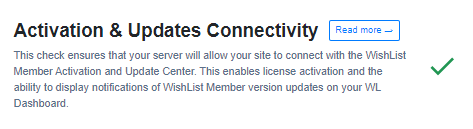
—
If the WishList Member plugin on your site cannot connect with the WishList Member licensing server, the steps mentioned above can be used to resolve any issues.
You can also always contact our support team if you continue to have issues.
