GET the Easiest, Most Trusted
WordPress Membership Plugin Today!
Best Value
Pro
Regular Price $699
$349.50
$349.50 Savings*
The ultimate success accelerator, packed with tools to propel and support you as you scale.
All Features on Basic & Plus Plans, Plus...
- Use on up to 5 sites
- Team Accounts
- File & folder Protection
- Unlimited CourseCure Quizzes
- ActiveCampaign and Drip Integrations
- WooCommerce Payment Integration
- Zoom Webinar Integration
- Zapier – Connect to 5000+ Apps Incl. ChatGPT
- 12+ Advanced Integrations
- Premium Support
Plus
Regular Price $499
$249.50
$249.50 Savings*
Ideal for dedicated content and course creators serious about growth.
All Features on Basic Plans, Plus...
- Use on up to 2 sites
- CourseCure Gamification Features
- Webinar Integrations
- Integrately – Connect to 1100+ Apps in One Click
- 30+ Advanced Integrations
- Priority Support
Basic
Regular Price $299
$149.50
$149.50 Savings*
The perfect starting point for beginners and solopreneurs launching their 1st membership site.
- Use on 1 site
- Unlimited Members
- Unlimited Memberships
- Unlimited Upgrade Paths
- Unlimited Content Protection Rules
- Fully Flexible Content Protection
- Drip & Schedule Content
- Member-Managed Dashboard
- Secure Registration Pages with SSL
- Customizable Registration Forms
- No Transaction Fees
- No Monthly Fees
- Easy Setup Wizard (Basic)
- Unlimited Courses with CourseCure
- LMS Integrations
- Stripe, eWay, and PayPal Checkout Integrations
- ConvertKit, MailChimp +3 Email Integrations
- Flexible Integration with Our Extensible API
- Standard Support
Looking for integrations with Infusionsoft by KEAP or Recurly? Get the WishList Member Elite Plan!

Your 100% No-Risk Money Back Guarantee
No Questions Asked.
* Special introductory pricing, all annual renewals are at full price.
-
VERIFIED SECURE
CHECKOUT -
14 DAY MONEY
BACK GUARANTEE -
PRIVACY
PROTECTED
ALL MAJOR CREDIT CARDS ACCEPTED

We're With You Every Step Of The Way
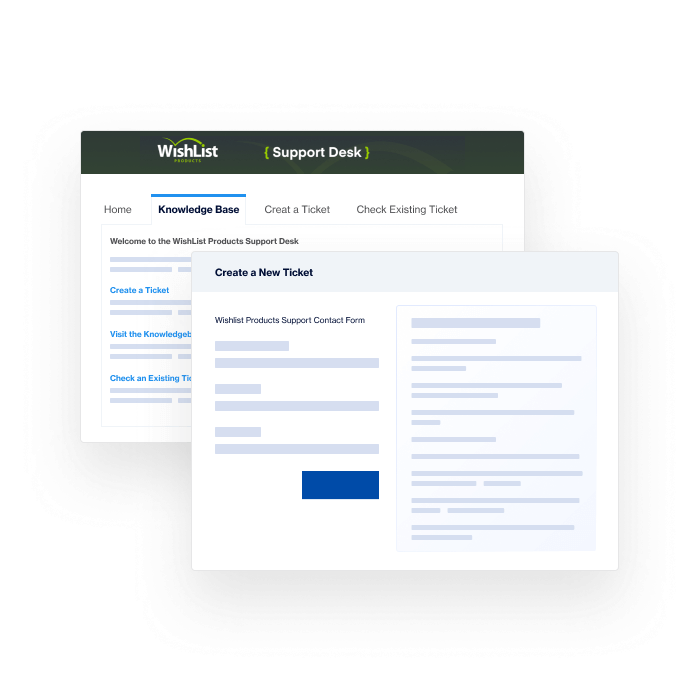
Fast & Friendly Support
Our Support Desk is here for you every step of the way alongside our FAQs, knowledge base, and video tutorials.
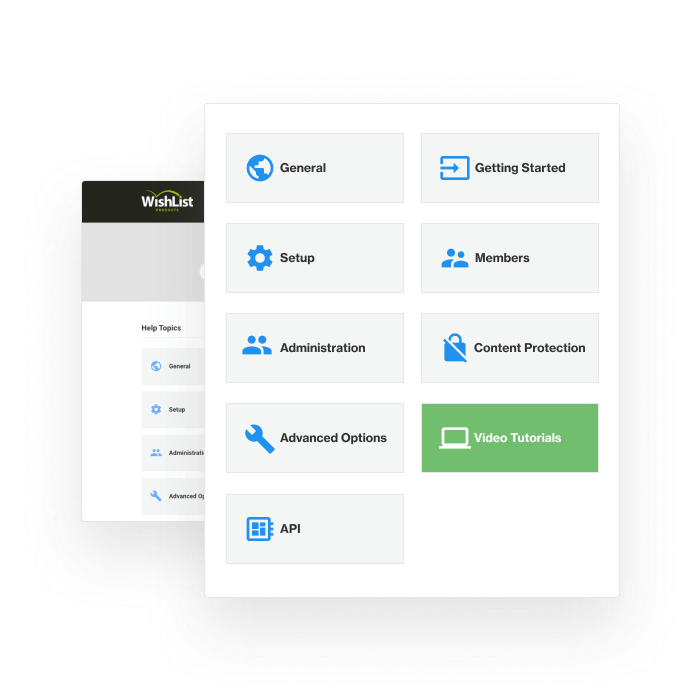
Video Tutorials & In-Depth Guides
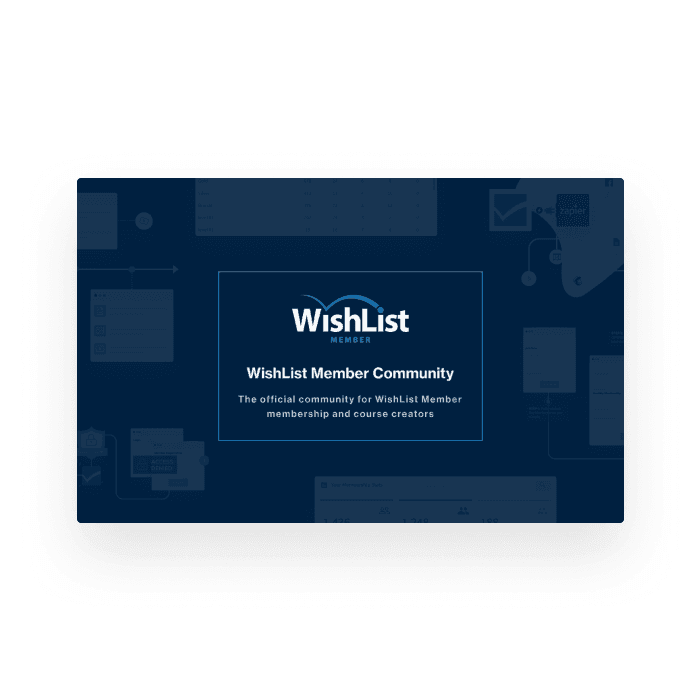
Come Sit at Our Table
Join the Official WishList Member Facebook group to ask questions and connect with other online entrepreneurs & creators.
Hear How These Successful Membership Site Owners and Course Creators Are Building Their Online Businesses
Learn their keys to success, insider secrets, and the creative ways they're using WishList Member to build their online businesses
Don't settle. Think big with your online business.

Training and support that virtually guarantee your success.

You can get your membership site built in a matter of minutes.







Full Features
Established small businesses and enterprise businesses The perfect all-in-one solution to support your small business as you scale Content and course creators serious about growth Beginners & solopreneurs launching first membership site
BEST VALUE
Pro$ 349.50 /year |
Plus$ 249.50 /year |
Basic$ 149.50 /year |
|
|---|---|---|---|
| Sites | Pro5 | Plus2 | Basic1 |
| Email Support | ProPremium | PlusPriority | BasicStandard |
| Unlimited Members | Pro | Plus | Basic |
| Unlimited Memberships | Pro | Plus | Basic |
| No transaction fees | Pro | Plus | Basic |
| No monthly fees | Pro | Plus | Basic |
| Unlimited Content Protection Rules | Pro | Plus | Basic |
| Unlimited Upgrade Paths | Pro | Plus | Basic |
| Self-Serve Member Dashboard | Pro | Plus | Basic |
| Customizable Registration Forms | Pro | Plus | Basic |
| Easy Setup Wizard | Pro | Plus | Basic |
| Pay Per Post | Pro | Plus | Basic |
| Drip Content | Pro | Plus | Basic |
| Lock specific Pages, Posts, and CPTs | Pro | Plus | Basic |
| Force SSL or Registration Pages | Pro | Plus | Basic |
| Extensible API (hooks, functions, and more) | Pro | Plus | Basic |
| Redemption Codes | Pro | Plus | Basic |
| Team Accounts | Pro | Plus | Basic |
| File and Folder Features | Pro | Plus | Basic |
| CourseCure LMS Features | |||
| Courses | Pro | Plus | Basic |
| Badges | Pro | Plus | Basic |
| Points | Pro | Plus | Basic |
| Quizzes | Pro | Plus | Basic |
| LMS Integrations | |||
| LearnDash | Pro | Plus | Basic |
| LifterLMS | Pro | Plus | Basic |
| Thrive Apprentice | Pro | Plus | Basic |
| Tutor LMS Integration | Pro | Plus | Basic |
| Sensei LMS | Pro | Plus | Basic |
| eLearnCommerce | Pro | Plus | Basic |
| WP Courseware | Pro | Plus | Basic |
| Payments | |||
| Generic | Pro | Plus | Basic |
| eWay | Pro | Plus | Basic |
| Stripe | Pro | Plus | Basic |
| PayPal Checkout | Pro | Plus | Basic |
| 1ShoppingCart | Pro | Plus | Basic |
| 2Checkout | Pro | Plus | Basic |
| ClickBank | Pro | Plus | Basic |
| CloudNet360 | Pro | Plus | Basic |
| Cydec | Pro | Plus | Basic |
| Digistore24 | Pro | Plus | Basic |
| JVZoo | Pro | Plus | Basic |
| PayBlue | Pro | Plus | Basic |
| PayKickstart | Pro | Plus | Basic |
| plug&paid | Pro | Plus | Basic |
| Samcart | Pro | Plus | Basic |
| SendOwl | Pro | Plus | Basic |
| ThriveCart | Pro | Plus | Basic |
| UltraCart | Pro | Plus | Basic |
| WooCommerce | Pro | Plus | Basic |
| Authorize.net | Pro | Plus | Basic |
| Authorize.net ARB | Pro | Plus | Basic |
| PayPal Payflow | Pro | Plus | Basic |
| PayPal Payments Pro | Pro | Plus | Basic |
| Infusionsoft by KEAP | Pro | Plus | Basic |
| Recurly | Pro | Plus | Basic |
| Email Providers | |||
| Generic | Pro | Plus | Basic |
| Aweber | Pro | Plus | Basic |
| Constant Contact | Pro | Plus | Basic |
| Convertkit | Pro | Plus | Basic |
| MailChimp | Pro | Plus | Basic |
| arpReach | Pro | Plus | Basic |
| Automizy | Pro | Plus | Basic |
| GetResponse | Pro | Plus | Basic |
| Groundhogg | Pro | Plus | Basic |
| iContact | Pro | Plus | Basic |
| Interspire Email Marketer | Pro | Plus | Basic |
| MailPoet | Pro | Plus | Basic |
| Maropost | Pro | Plus | Basic |
| Moosend | Pro | Plus | Basic |
| Ontraport | Pro | Plus | Basic |
| ResponseSuite | Pro | Plus | Basic |
| SendFox | Pro | Plus | Basic |
| Sendlane | Pro | Plus | Basic |
| ActiveCampaign | Pro | Plus | Basic |
| Campaign Refinery | Pro | Plus | Basic |
| Drip | Pro | Plus | Basic |
| FluentCRM | Pro | Plus | Basic |
| MailerLite | Pro | Plus | Basic |
| Infusionsoft by KEAP | Pro | Plus | Basic |
| Webinars | |||
| GoToWebinar | Pro | Plus | Basic |
| Zoom | Pro | Plus | Basic |
| Automation Integrations | |||
| Webhooks | Pro | Plus | Basic |
| Integrately | Pro | Plus | Basic |
| Pabbly | Pro | Plus | Basic |
| Thrive Automator | Pro | Plus | Basic |
| Zapier | Pro | Plus | Basic |
| Page Builder Integrations | |||
| Gutenberg | Pro | Plus | Basic |
| Divi | Pro | Plus | Basic |
| Elementor | Pro | Plus | Basic |
| Thrive Architect | Pro | Plus | Basic |
| Social Login | |||
| Pro | Plus | Basic | |
| Pro | Plus | Basic | |
| WordPress.com | Pro | Plus | Basic |
| X (formerly Twitter) | Pro | Plus | Basic |
| Affiliate Integrations | |||
| Easy Affiliate | Pro | Plus | Basic |
| iDev Affiliate | Pro | Plus | Basic |
| Evidence.io Integrations | Pro | Plus | Basic |
| BuddyBoss Integrations | Pro | Plus | Basic |
| PrestoPlayer Integrations | Pro | Plus | Basic |
Common Questions
Answer: No other tools are required except for a WordPress site. Your site might benefit from using a CRM, shopping cart, or autoresponder that integrates with WishList Member™ but those are not required.
Answer: Yes, absolutely. CourseCure, our course builder solution is included with the WishList Member Basic, Plus, Pro and Elite packages. Choose from our range of fully customizable templates, add your content and you're good to go.
Add gamification features like Badges and Points with WishList Member Plus, Pro and Elite and create Quizzes when using WishList Member Pro and Elite. These features all help to keep students engaged, and track their progress through to course completion.
Alternatively, you can use any LMS plugin for WordPress to organize and deliver courses while using WishList Member to protect your content. The choice is yours!
Answer: Yes. WishList Member™ can protect any posts, pages, or custom post types. Any pages generated by WishList Member™ are theme neutral so they'll pickup on the look of the existing theme. Advanced users can apply customization using page templates and custom CSS.
Answer: Yes. Members can both be imported and exported using WishList Member™. A csv template is provided for importing members from other systems. If you want to export your members, you can export them all at once or by membership level using the WishList Member™ export feature.
Answer: WishList Member™ currently includes an integration with many popular options like PayPal, Stripe, Infusionsoft by Keap, ClickBank, WooCommerce, Authorize.net, Recurly, 1ShoppinCart, 2Checkout, eWay, JVZoo, ThriveCart, SamCart, Digistore24, UltraCart, PayBlue, PayKickstart, plug&paid, and more. WishList Member™ also offers simple integration and generic integration options which can be used with payment providers not listed above.
Answer: WishList Member™ currently includes an integration with many popular options like AWeber, MailChimp, Constant Contact, GetResponse, iContact, Infusionsoft by Keap, ActiveCampaign, Interspire Email Marketer, Mad Mimi, arpReach, ActiveCampaign, ConvertKit, Drip, FluentCRM, Groundhogg, MailerLite, MailPoet, Ontraport, SendFox, Sendlane and more. WishList Member™ also offers a generic integration option which can be used with email providers not listed above.
Answer: Yes. You can automatically release content on a set schedule to members using the Sequential Upgrade or Content Scheduler features built into WishList Member™. These options let you easily drip specific content to members on a timeline you create and control.
Answer: Yes. There is an optional setting for registration that can require a site admin to approve the registration before a user gains access to content. There is also an optional setting for registration that can automatically send an email to the user requiring them to confirm their registration before they gain access to protected content.
Answer: Our dedicated support team can be reached directly by emailing [email protected]
Answer: The WishList Member system requirements and recommendations are… Core Plugin PHP: 7.4+ and Database: MySQL 5.6+ (or MariaDB 10.1+); Web Server: Apache 2 (mod_rewrite enabled) or Nginx; WordPress: 6.0+.
For more information and hosting provider recommendations, read our support doc.
All Rights Reserved. Powered by WordPress and WishList Member™