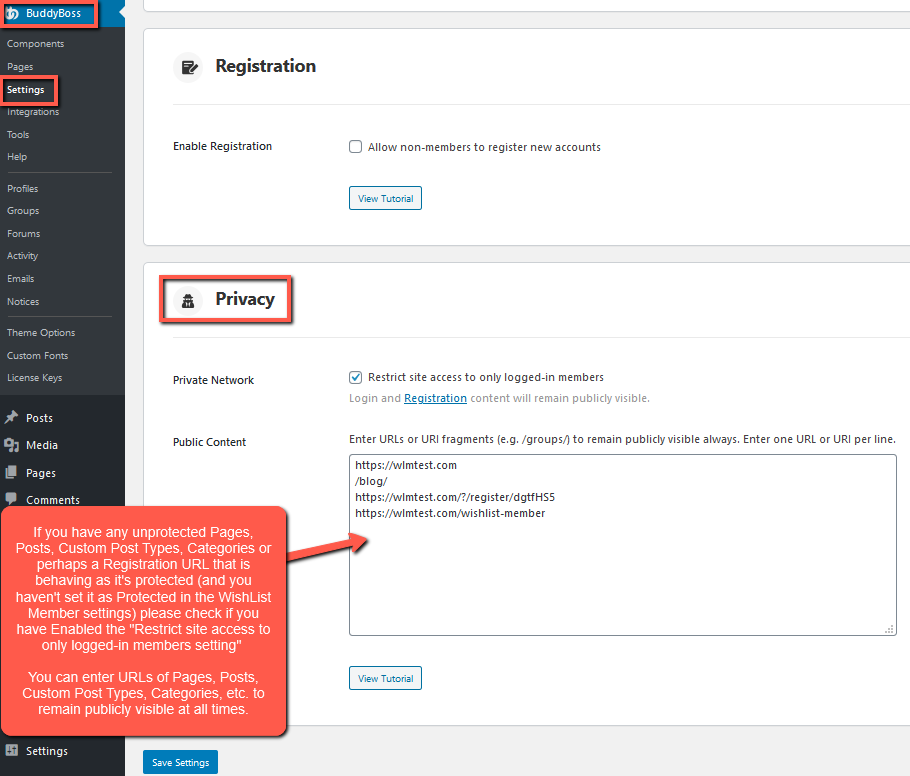The BuddyBoss plugin includes a setting named “Restrict site access to only logged-in members”.
This appears in the BuddyBoss > Settings > Privacy section of the BuddyBoss plugin.
If you have any unprotected Pages, Posts, Custom Post Types, Categories or perhaps a Registration URL that is behaving as if it's protected (and you haven't set it as Protected in the WishList Member settings) please check if you have the “Restrict site access to only logged-in members setting” enabled in BuddyBoss.
If so, you can enter URLs of Pages, Posts, Custom Post Types, Categories, etc. to remain publicly visible at all times.
—
Check out the full BuddyBoss Knowledge Base Article for more details on BuddyBoss.