
They are better together. This way of thinking was applied to integrations with WishList Member. You can connect WishList Member with a wide range of available integration options to provide a customized experience for your members.
Integration options include payment providers like Stripe, PayPal, WooCommerce and many more. You can also connect WishList Member with email providers like ActiveCampaign, MailChimp, Drip and plenty of others. You can even integrate WishList Member with other services like Zapier, BuddyBoss, GoToWebinar and lots of others.
This is just the tip of the iceberg as there are well over 60 integrations available to you within WishList Member.
Payment Providers
You can view and enable any of the payment provider integration options in the Setup > Integrations > Payment Providers section in WishList Member. Integrating with a payment provider allows you to accept payment for registration to your site.
To enable a payment provider, simply select its logo and you will be automatically taken to the page to configure its settings.
You will find more details about integrating with the different payment providers (including documentation and tutorials) right here.
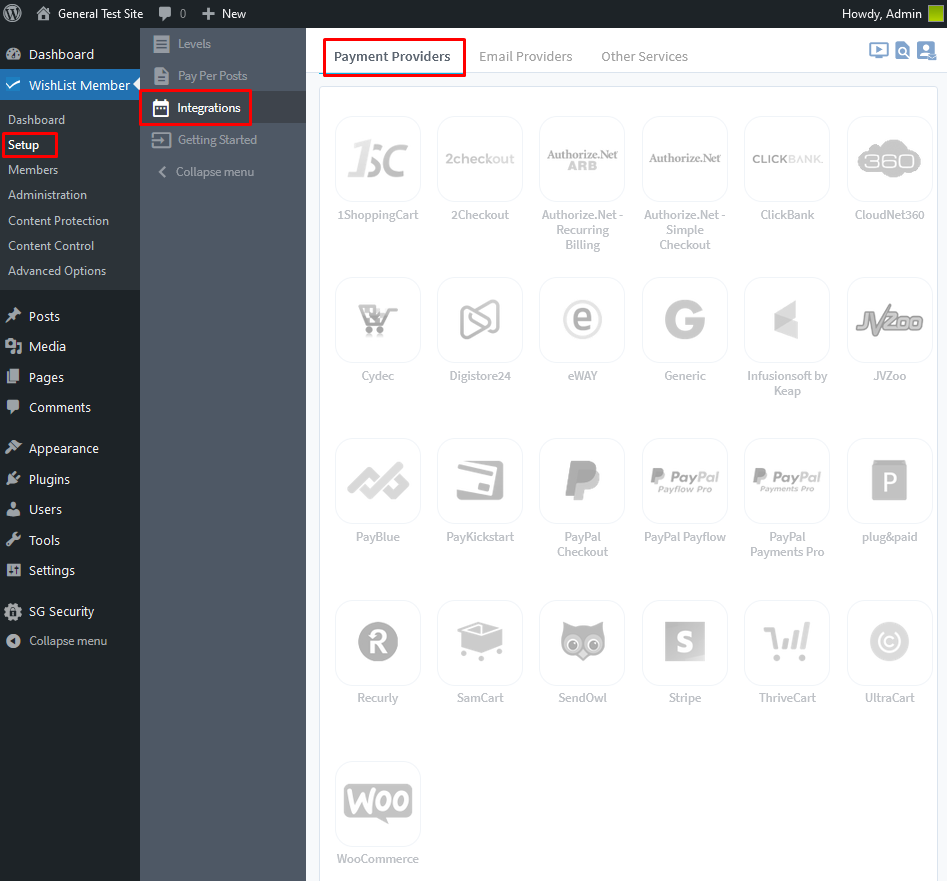
Email Providers
You can view and enable any of the email provider integration options in the Setup > Integrations > Email Providers section in WishList Member. Integrating with an email provider allows you to create email lists and add members to those lists when they register to join to your site.
To enable an email provider, simply select its logo and you will be automatically taken to the page to configure its settings.
You will find more details about integrating with the different email providers (including documentation and tutorials) right here.
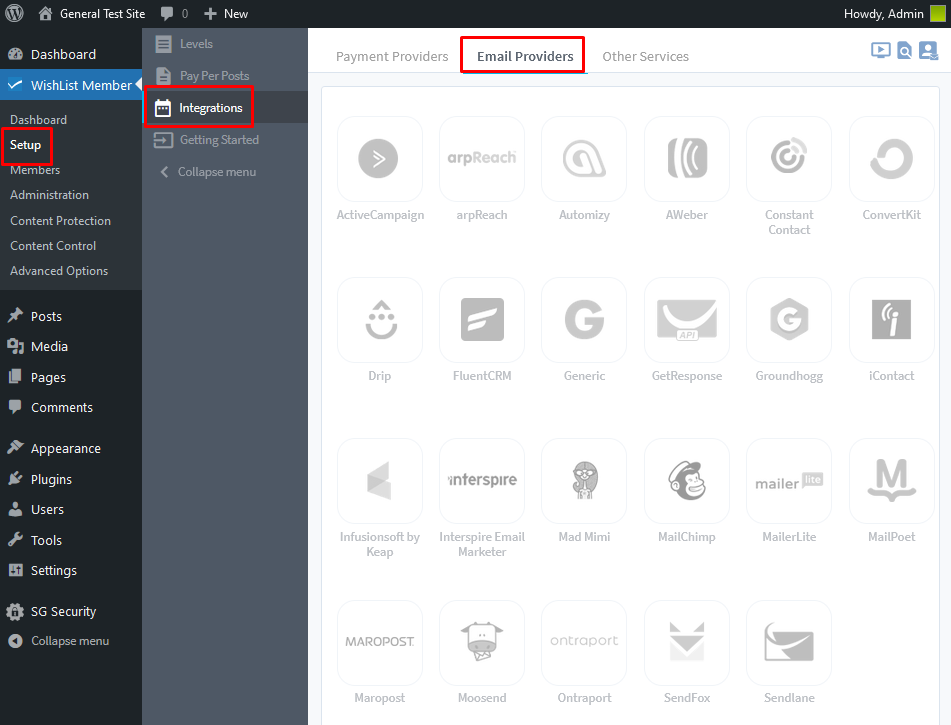
Other Services
You can view and enable any of the other services integration options in the Setup > Integrations > Other Services section in WishList Member. Integrating with an other services option allows you to create customized solutions based on the specific service. This can include creating automations on your site or setting up integrated webinars and courses.
To enable an other service option, simply select its logo and you will be automatically taken to the page to configure its settings.
You will find more details about integrating with the different other service providers (including documentation and tutorials) right here.
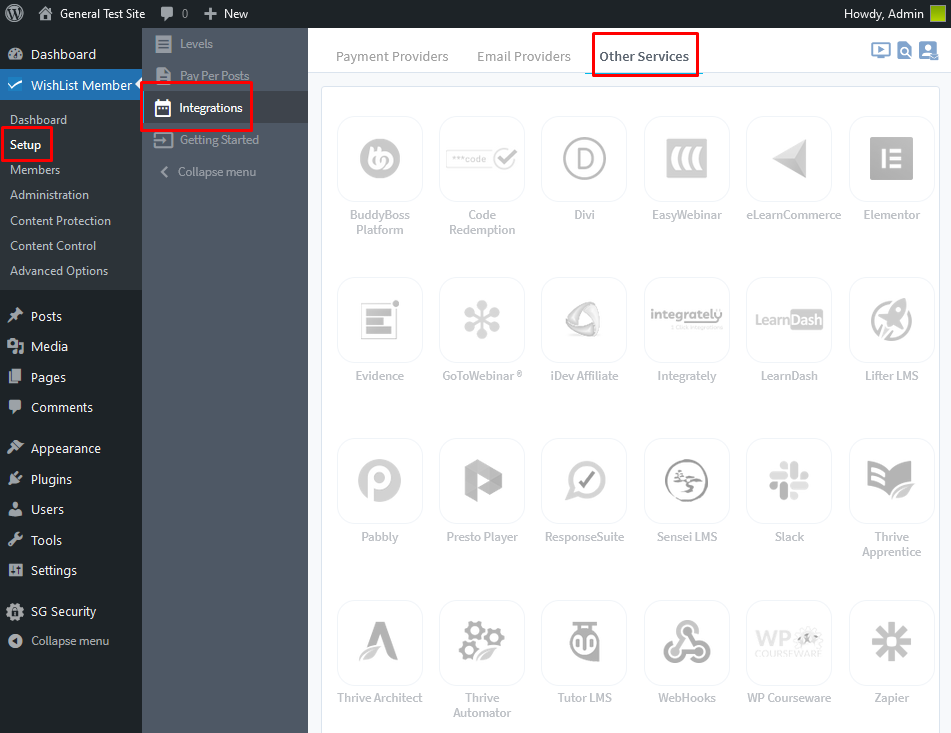
—
WishList Member includes a wide range of integration options for you to use. You can select the options that best fit the needs of you and your members.
