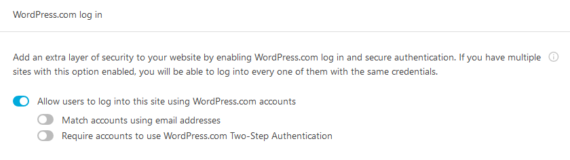A WordPress.com hosted site can provide the option for Users to login with a WordPress.com account on the WordPress login page. This is not the case for all WordPress sites.
If it is a WordPress.com hosted site, it can display the two options to login on the WordPress Login page.
(The WordPress Login page appears when adding /wp-admin or /wp-login.php to the end of a site URL)
Please Note: There is the option to customize the look of the WordPress login page by using WordPress Login Form Custom Styling in WishList Member.
—
A link to login with a WordPress.com account OR login using a Username and Password can appear on the WordPress Login form.
Below shows the option to login with either a WordPress.com account OR with a Username and Password.
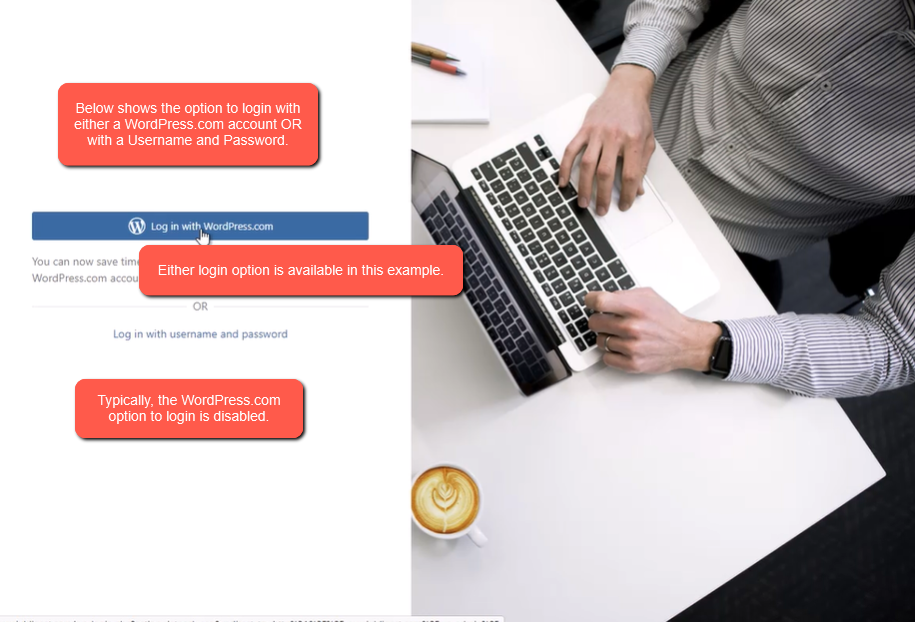
Typically, the WordPress.com option to login is disabled. This allows your Members to login with the Username and Password they set (or were assigned) when they registered or were added to your site.
When the WordPress.com option to login is disabled, a standard login form appears requesting Username and Password to gain access.
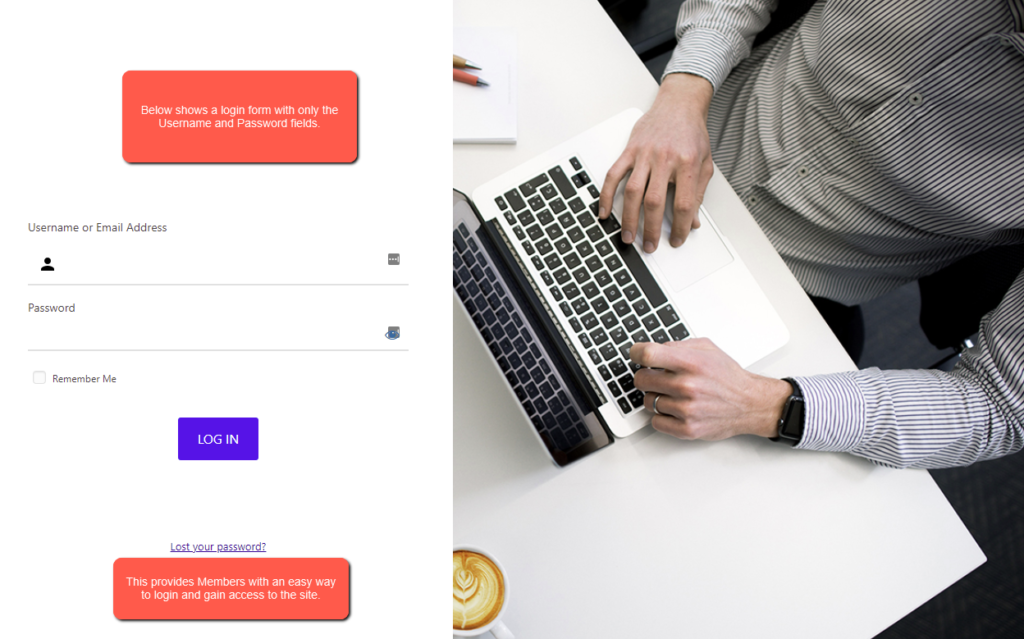
The WordPress.com option to login can be disabled in the Jetpack > Settings > Security section of WordPress.
Disable: Allow users to log into the site using WordPress.com accounts